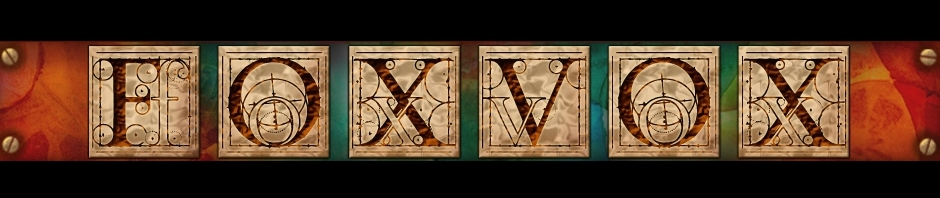I recently acquired a copy of Adobe Lightroom 3 at a really great price, and am just now starting to learn how to use it. Cropping, color adjustments, effects, even where some of the functions are in the program itself, since I’m used to thinking in Photoshop terms instead of Lightroom. I’ve been playing with it when I get a few minutes between my other projects, which hasn’t been much time at all.
I recently acquired a copy of Adobe Lightroom 3 at a really great price, and am just now starting to learn how to use it. Cropping, color adjustments, effects, even where some of the functions are in the program itself, since I’m used to thinking in Photoshop terms instead of Lightroom. I’ve been playing with it when I get a few minutes between my other projects, which hasn’t been much time at all.
As a sample photograph to play with, I had taken a bunch of photos of a bouquet of dyed daisies and thought this orange one was really interesting. Not perfectly dyed, not perfectly formed, with little curls and growths hanging out at odd points, etc.
I added the copyright in Photoshop, since I don’t think Lightroom can do that (if I’m wrong, I’ll eventually figure it out.) Yes, it’s an obvious copyright, and I’m not sure how I feel about that sort of thing yet. The whole issue with Pinterest has brought the ideas of copyright and image ‘sharing’ to a fine point, so I’m trying some things. I think a bold copyright may be fine for a weblog, and to make sure people can find out who owns the original image as it potentially gets passed around the web, but I don’t put anything so obvious on my actual prints. It might be fun to create a different copyright/watermark for each image, depending on how it looks. *shrug*
So, here… enjoy an orange daisy today. It’s Wednesday!